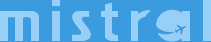Help
In the following we would like to offer some help to the booking of our services.
In case you encounter difficulties in submitting the reservation form, the following steps will guide you through the procedure.
1. Choose the intended direction of your journey from the drop-down list on the main page:
-one-way from the intended city to the intended airport
-one-way from the intended airport to the intended city
-return: from the intended city to the airport and back
-return: from the intended airport to a city and back
2. Choose the intended airport from the drop-down list.
3. Choose the city you want to travel from/to (service is available only from/to the cities listed).
4. With the help of the drop-down list, provide the number of passengers over the age of 12.
5. If your booking includes children under the age of 12, provide their number in the drop-down list.
6. Click 'Next' to proceed.
7. On the second page you will find a list of our offers, based on the information you provided.
8. Consider the price and content of the offers carefully.
9. Choose the offer you find the most suitable by clicking on the 'Reservation' button next to the offer.
10. To carry on with the reservation on the next page, you have to be registered in our system. If you have not registered yet, click 'Register' and provide the required information. If you are a registered user, you can log in with your e-mail address and password on the top of the page.
11. Once you are logged in, choose if you want to book for yourself or for someone else. Please be aware that the registered user is responsible for all the reservations he or she sent, regardless of who the passenger is.
12. On the following pages you have to provide the required data by clicking on or filling out the fields. Please be aware that failing to provide the relevant information may result in faulty service.
13. Please read the Terms and Conditions carefully and accept them by ticking the box on the bottom of the page.
14. After you provided the required information, click 'I Book' to proceed.
15. On the next page you will see the reservation you submitted. If you find a mistake or decide not to travel, you can cancel the booking here by clicking 'I Cancel'.
16. You can manage your bookings any time by clicking 'Cancellation of reservation' on the top of the page. Keep in mind that cancellation free of charge is possible until 72 hours before the journey.
We hope that you have found this guide helpful. We look forward to your booking!